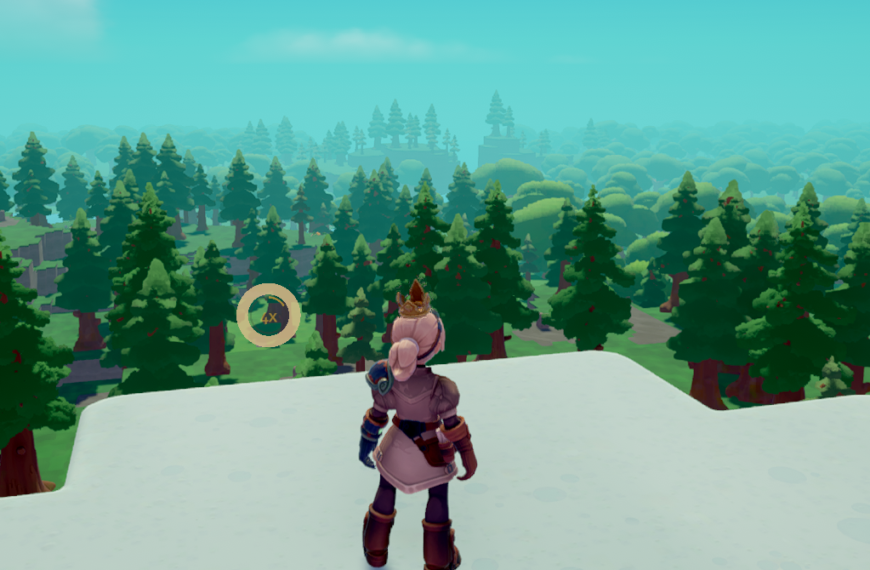Identifying the Problem with Overthrown Multiplayer
Playing multiplayer games can be a blast, right? You’re hanging out with friends, strategizing, and trying to take down the opposing team, all while engaging in some friendly competition. But there’s nothing worse than when you’re all set to play Overthrown and you find that the multiplayer is just… not working. Trust me, I’ve been there. In one memorable instance, I gathered a group of friends for a Friday night gaming marathon, excited to dive into battle. But instead of glory and camaraderie, we were hit with some frustrating connection issues that put a damper on the evening.
First off, make sure you’ve checked the basics. You wouldn’t believe how many times I overlooked the simplest things when troubleshooting. Network issues are often the culprit when players experience Overthrown multiplayer problems. I remember a particularly exasperating evening when I was convinced the game was broken. Turns out, my Wi-Fi was acting up. I had gone into a full panic, wondering if the game servers were down, but, no, it was just me being disconnected from the network. So, tip one: check your connectivity first. Sometimes just restarting your modem can work wonders.
Connection Errors and How to Fix Them
Connection errors can sneak up on you like a ninja! One time, I spent almost two hours trying to figure out why I couldn’t connect with my buddy who was a couple blocks away. We were both convinced it was the game, but it turned out to be our routers. We had conflicting NAT types, which was a really roundabout way of saying our network settings didn’t play well together. If you’re struggling with Overthrown multiplayer not working, it might be worth looking into your NAT settings. Having an Open NAT type can help mitigate connection issues—there’s tons of info online about how to achieve that depending on your router model.
Another common issue is server problems. Ever heard of “server downtime”? Yeah, that’s the silent killer of gaming sessions. Sometimes the developers perform maintenance or experience unexpected issues that leave us hanging. I remember when Overthrown was having regular maintenance, and I presumed it was my fault. I kept resetting everything on my end, only to find out later that a server reset was the real cause. If you can, check the official game status on their social media or forums. It’s super frustrating, but knowing it’s not just you can be a relief.
Game Updates and Compatibility
Another aspect to consider is game updates. If you’re like me—always eager to hop right into the gaming action—you might be tempted to skip over those update notifications. Bad move! On one occasion, I neglected to update my game and ended up having a totally different version than my group. Talk about embarrassing! Everyone else was crushing it in battle while I was just stuck in lobby limbo. So my tip? Always make sure everyone is on the latest version of the game. It’ll save you a ton of headaches and that horrible feeling of being the odd one out.
And let’s not forget about compatibility issues. You may be playing on different platforms or even different versions, depending on where you bought the game. If some players are on a console while others are on PC, discrepancies can lead to multiplayer malfunctions. I learned this the hard way when my buddy couldn’t connect because he was playing on an older version due to his console restrictions. So, before you dive in, double-check that all players are on compatible platforms. It’s a quick step that can bypass a world of frustration.
Check Your Settings
Settings can either make or break your multiplayer experience. One time, I got so excited to play that I failed to pull up the game settings beforehand. Can you imagine my shock when I realized my voice chat was off, and I spent half an hour yelling at my friend who couldn’t hear me? Huge fail! So, hold up—before you enter that game, make sure to check your audio settings, or any in-game settings that might be set incorrectly. It sounds simple, but trust me, it can save you from a lot of awkward silences (and yelling at your screen).
Another factor is firewall settings. Most gaming experiences can be ruined by overzealous firewalls blocking your connections. I once nearly wept when I discovered that my firewall was stopping me from connecting to my friends. Check if Overthrown is allowed through your firewall settings. If you’re not sure how to do this—don’t sweat it! You can usually find good step-by-step guides online on how to adjust these settings for your specific operating system.
Reach Out for Help
If all else fails, reaching out for help can be a lifesaver. I hesitated to reach out when I was stuck in a multiplayer rut for days. I mean, who wants to admit they don’t know how to fix their game? But the community can be incredibly supportive. I ended up finding a forum where fellow players were happy to share tips and tricks. Just typing in “Overthrown multiplayer not working” into a search engine opened a treasure chest of forums and player support communities.
If developers have a support page, don’t hesitate to hit them up. They can provide specific advice for resolving issues, and often they know about bugs and fixes. Last summer, this generated a personal triumph when the developers responded quickly. One tiny adjustment to my game files had me up and running again, and it felt like I’d won a small victory against the gaming gods!
In a nutshell, troubleshooting Overthrown multiplayer issues usually boils down to checking your connection, managing your settings, ensuring software compatibility, and connecting with the community. Gaming together should be fun, not a slog through tech problems. So, take a deep breath, follow these steps, and remember—it’s all part of the game! Happy gaming!